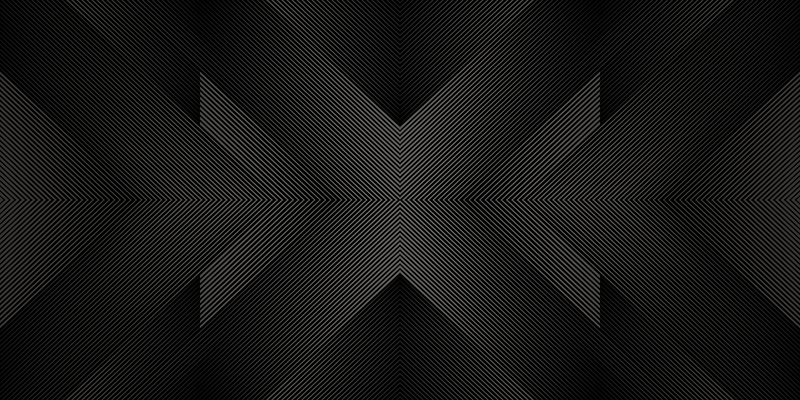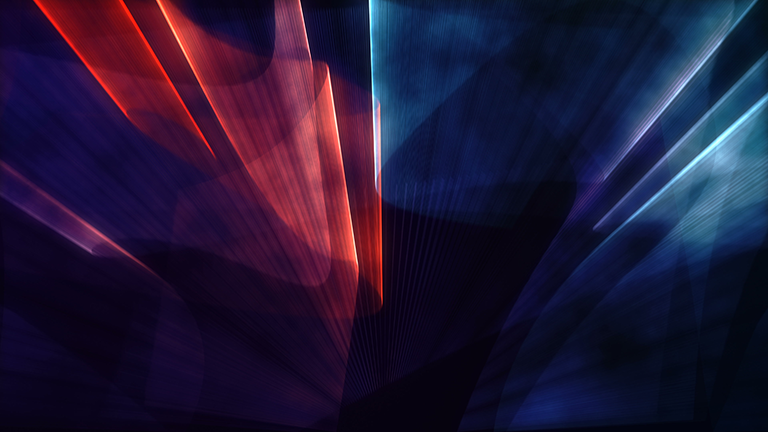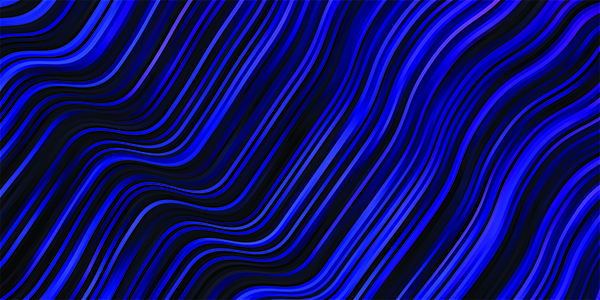In the following video, Bala Anbalagan, senior SAP architect for Microsoft with 20 years of experience in SAP, explains the best practices for configuring high availability to protect SAP solutions in Azure. He also reviews the mistakes often made when implementing HA solutions in the cloud and key factors that users should know about when configuring SIOS LifeKeeper.
Configuring SAP High Availability Solutions in the Cloud
Bala explains that every SAP user should remember that a high availability solution is indispensable, especially in the cloud. Any cloud provider will need to make changes in their environments. Even though they have high service levels for their hardware infrastructure, there will be brief periods downtime that can bring your SAP systems down completely.
It is also critical that users configure SAP HA properly. The main purpose of installing HA solutions is to protect against downtime, but if you don’t do it properly, you are just wasting time and money, regardless of the cloud you’re running in. It is essential to follow the configuration rules of your cloud provider. If you misconfiguration your HA or fail to test failover and failback, it can result in a business disruption when you are least expecting it – particularly during a period of high-utilization.
SIOS LifeKeeper can detect errors during the configuration process. For example, it sends warnings if you only configure a single communication channel, as you always want a redundant communication channel, or a secondary network connection, between the nodes in the HA cluster. If you use SIOS DataKeeper, it will also show warnings if something is wrong with the configuration during the replication process.
What makes configuring SIOS straightforward?
SIOS has a pretty straightforward configuration process. Basically, you just need LifeKeeper installed in each of your cluster nodes and you use different types of SIOS application-specific recovery kits (ARK) modules (that come with LifeKeeper) depending on the application you want to recover. Also, the process is very easy to follow with a straightforward GUI – intelligence is built in, and you don’t need to change the details of the GUI. It automatically detects most of the information, further simplifying the set up process.
Knowing which ARK to use and how to use it is important in the configuring process. The ARK is a software module that provides application-specific intelligence to the LifeKeeper software. SIOS provides separate ARKs for different applications. For example, for SAP HANA, you install the SIOS SAP HANA ARK to enable LIfeKeeper to automate configuration steps, detect failures and manage a reliable failover for SAP HANA while maintaining SAP’s best practices.
Biggest Mistakes in Implementing HA for SAP in Azure
Users commonly implement HA for SAP solutions in Azure with the same process as they do in an on-premises environment. They need to change their mindset. Always make sure to follow the recommendations provided by the cloud provider, that is, read documents and keep the parameters as recommended by the cloud providers.
Another common mistake is adding too much complexity. Some customers put everything into a single cluster, but clusters should be separated for different servers. Making a cluster too large adds unnecessary complexity and potential risk.
Thorough testing in every aspect is critical when it comes to HA clustering. Testing HA configurations before going live as well as periodically (and frequently) are the best things you can do to prevent unexpected downtime.
Learn more about SAP high availability best practices in the video below or contact us to for more information about implementing high availability and disaster recovery for your essential applications in the cloud.