Microsoft introduced Azure Shared Disk in Q1 of 2022. Shared Disk allows you to attach a managed disk to more than one host. Effectively this means that Azure now has the equivalent of SAN storage, enabling Highly Available clusters to use shared disk in the cloud!
A major advantage of using Azure Shared Disk with a SIOS Lifekeeper cluster hierarchy is that you will no longer be required to have either a storage quorum or witness node to avoid so called split-brain – which occurs when the communication between nodes is lost and several nodes are potentially changing data simultaneously. Fewer nodes means less cost and complexity.
SIOS has introduced an Application Recovery Kit (ARK) for our LifeKeeper for Linux product; called LifeKeeper SCSI-3 Persistent Reservations (SCSI3) Recovery Kit that allows for Azure Shared Disks to be used in conjunction with SCSI-3 reservations. This ARK guarantees that a shared disk is only writable from the node that currently holds the SCSI-3 reservations on that disk.
When installing SIOS Lifekeeper, the installer will detect that it’s running in Microsoft Azure EC2 and automatically install the LifeKeeper SCSI-3 Persistent Reservations (SCSI3) Recovery Kit to enable support for Azure Shared Disk.
Resource creation within Lifekeeper is straightforward and simple (Figure 1). Once locally mounted, the Azure Shared Disk is simply added into Lifekeeper as a file-system type resource. Lifekeeper will assign it an ID (Figure 2) and manage the SCSI-3 locking automatically.
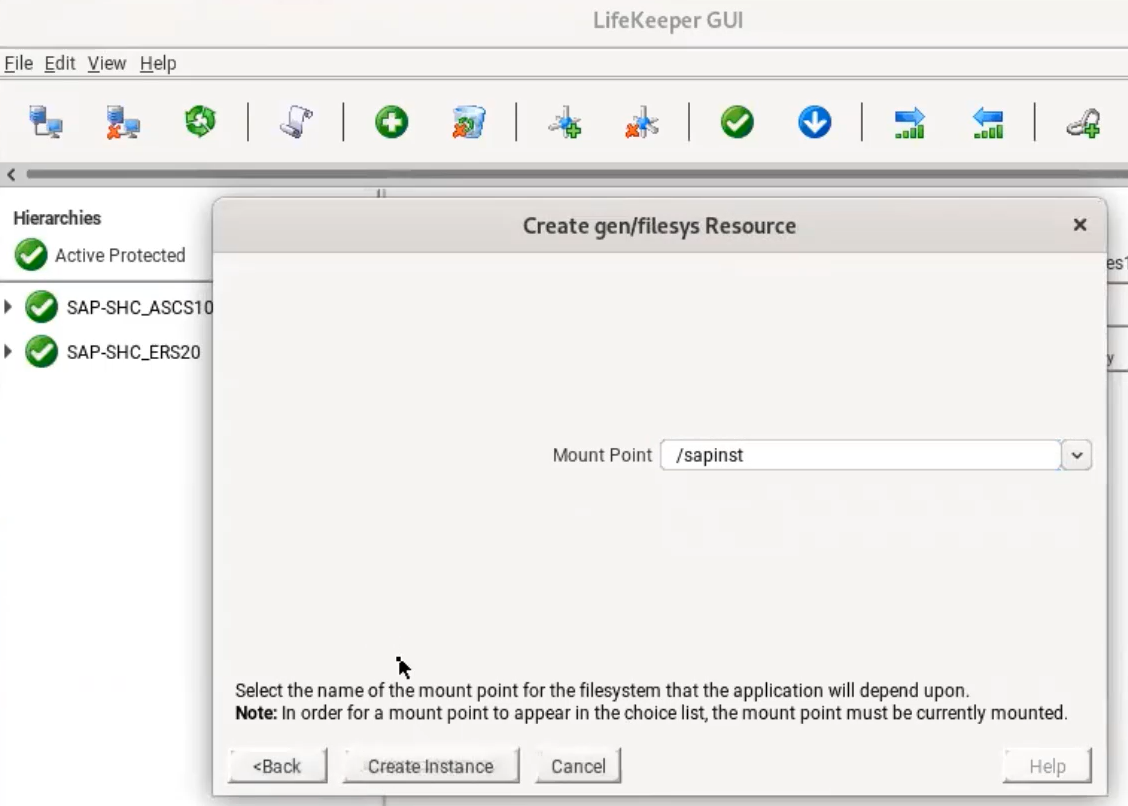
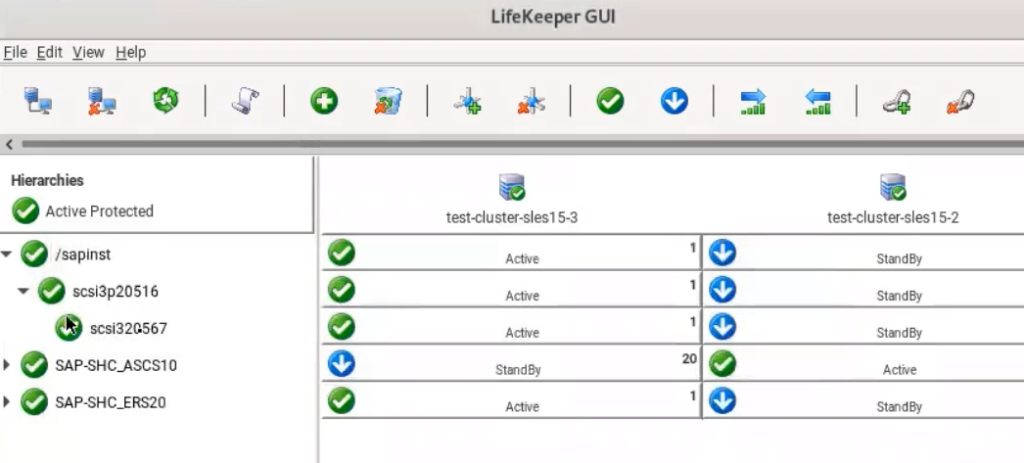
SCSI-3 reservations guarantee that Azure Shared Disk is only writable on the node that holds the reservations (Figure 3). In a scenario where cluster nodes lose communication with each other the standby server will come online, causing a potential split-brain situation. However, because of the SCSI-3 reservations only one node can access the disk at a time, which prevents an actual split-brain scenario. Only one system will hold the reservation and it will either become the new active node (in this case the other will reboot) or remain the active node. Nodes that do not hold the Azure Shared Disk reservation will simply end up with the resource in an “Standby State” state because they cannot acquire the reservation.
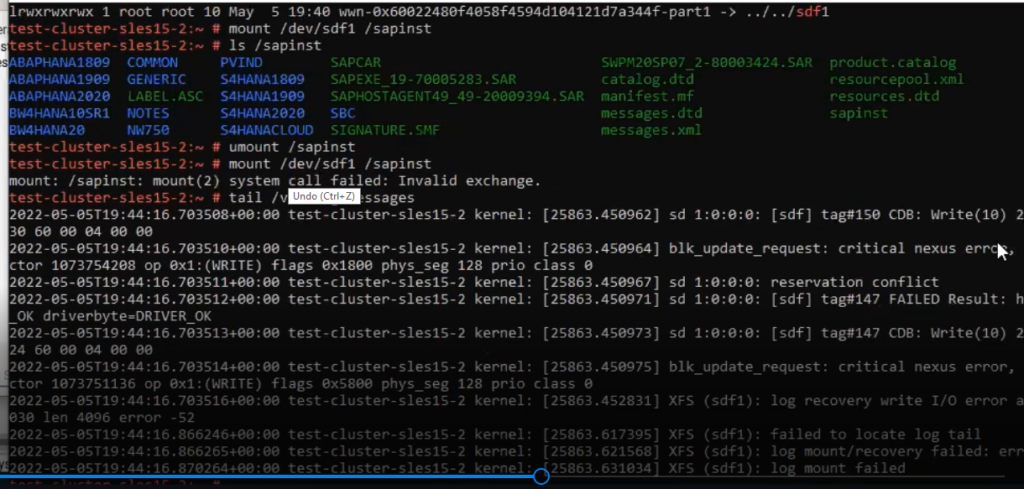
Link to Microsoft’s definition of Azure Shared Disks https://docs.microsoft.com/en-us/azure/virtual-machines/disks-shared
At present SIOS supports Locally-redundant Storage (LRS) and we’re working with Microsoft to test and support Zone-Redundant Storage (ZRS). Ideally we’d like to know when there is a ZRS failure so that we can fail-over the resource hierarchy to the most local node to the active storage. At present SIOS is expecting the Azure Shared Disk support to arrive in its next release of Lifekeeper 9.6.2 for Linux.


