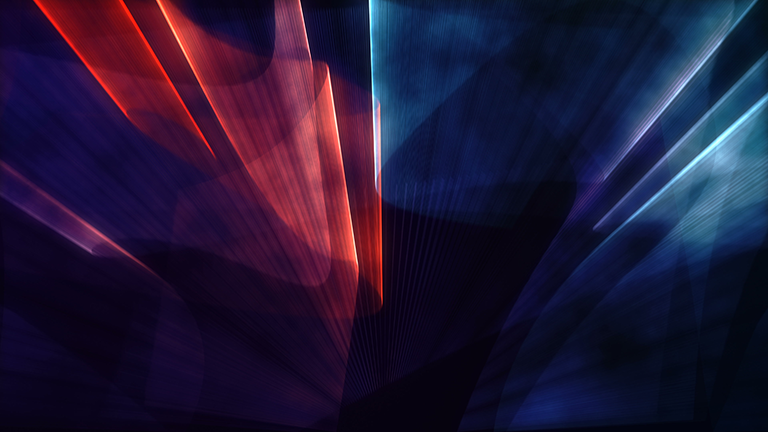In this 4.5 minute video, SIOS demonstrates how to properly resize an existing SIOS DataKeeper volume or mirror. In this case, we are protecting a SQL Server resource via failover clustering. The SIOS DataKeeper resource that we will resize will be Volume ‘s’.
- Launch SIOS DataKeeper, go to the mirror you are resizing. The reason you do this is for business requirements or because you are running out of space exponentially. First, stop mirroring by choosing Pause and unlock mirror or you can go to the Actions panel on the right and choose Pause and unlock all mirrors if your job has multiple mirrors.
- It says OK. Once the mirror is paused, now go to the source and you want to grow your space, choose Extend, next, and then finish. Switch over to target and do the same. Extend, next, finish. Go back to the mirror and Choose Continue and lock mirror. The mirror is back in a mirroring state and none of the roles were taken offline.
Let us know if this has been helpful!