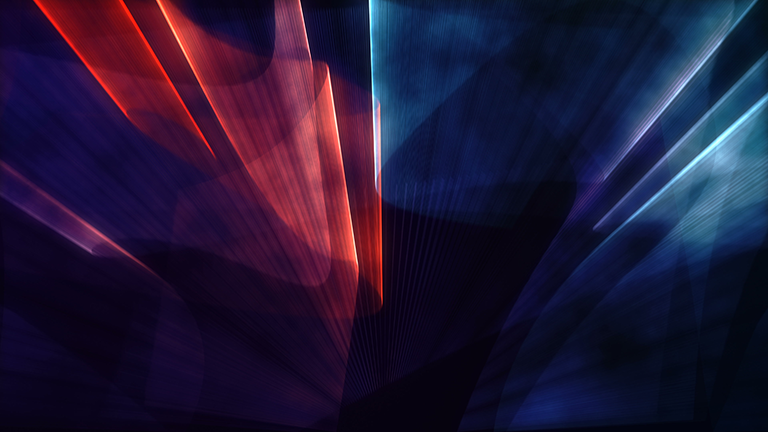Now that you have acquired your SIOS DataKeeper Cluster Edition software, you will need to activate your license. This eight-minute video will get you started. It walks you through the simple steps needed to start running your SIOS DataKeeper Cluster Edition software. Watch as a SIOS support representative demonstrates each of the three key prerequisites required to install SIOS licenses: software download, host name validation, and activation file download.
The video illustrates where to access software for download, how to view and validate host name and ID from purchased or trial entitlements, and how to download the activation files contained in your welcome email to complete the process. You will also learn how to access our SIOS Documentation portal, where you can find release notes, installation guides, technical documentation and in depth information on SIOS DataKeeper Cluster Edition and a wide range of topics for every SIOS product.
Get handy tips and convenient insights on how to complete the steps quickly and easily. See how easy it is to start protecting your critical applications with SIOS DataKeeper clustering software.