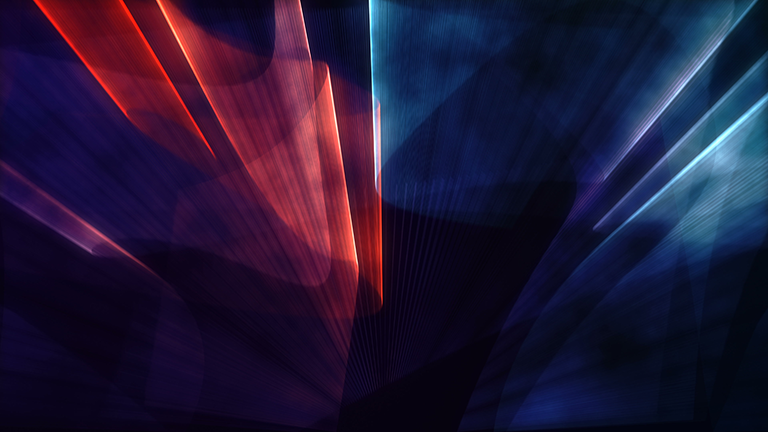1. Prepare the Environment
- Backup Data: Ensure that you have a complete backup of your current shared storage data.
- Install DataKeeper: Download and install SIOS DataKeeper Cluster Edition on both nodes of your cluster.
- License Activation: Activate the DataKeeper license on both nodes.
2. Put the Shared Storage Cluster into Maintenance Mode
- Maintenance Mode: Put the cluster into maintenance mode to prevent any changes during the configuration process.
3. Adjust Shared Disk Access
- Restrict Access: Adjust the shared disk configuration so that only one node has access to the disk. This is typically done through your SAN management software or server settings.
4. Remove the Shared Storage Cluster Disk Resources
- Remove Resources: Remove the cluster disk resources from the cluster configuration completely, including Available Storage.
5. Add Local Disk on Secondary Node
- Add Local Disk: Add an additional local disk to the secondary node. This disk should be the same size and have the same drive letter as the original shared disk.
- Format Local Disk: Format the new local disk and ensure it is ready for use.
6. Create SIOS DataKeeper Replication Job
- Launch SIOS DataKeeper UI: Open the DataKeeper user interface on the primary node.
- Create Job: Create a new replication job by specifying the source volume (the shared disk on the primary node) and the target volume (the local disk on the secondary node).
- Select Replication Mode: Choose the appropriate replication mode (synchronous or asynchronous) based on your requirements.
- Start Replication: Initiate the replication process to synchronize data from the shared disk to the local disk.
7. Register SIOS DataKeeper Volume in the Cluster
- Register Volume: Register the DataKeeper volume in the cluster. This involves adding the DataKeeper volume as a clustered resource in WSFC.
8. Reconfigure Cluster Resource Dependencies
- Add SIOS DataKeeper Volume: Add the newly created DataKeeper volume to the existing cluster resource configuration.
- Recreate Dependencies: Recreate the dependencies for the DataKeeper volume to ensure it works seamlessly with your clustered applications.
9. Configure a New Witness
- Remove Disk Witness: If you are using a disk witness, remove any disks used as a disk witness from the cluster.
- Configure File Share Witness or Cloud Witness:
- File Share Witness: Create a file share on a separate server and configure the cluster to use this file share as a witness.
- Cloud Witness: Configure a cloud witness by setting up a storage account in Azure and configuring the cluster to use this storage account as a witness.
10. Bring the New Resource Online
- Bring Online: Bring the new DataKeeper volume resource online.
- Test Failover: Perform a failover test to ensure that the DataKeeper volume and your clustered applications function correctly on all nodes.
11. Finalize the Configuration for the SANless Cluster
- Exit Maintenance Mode: Take the cluster out of maintenance mode.
- Backup Configuration: Take a backup of your new SANless cluster configuration.
- Document Changes: Document all changes made during the conversion process for future reference and troubleshooting.
By following these steps, you will successfully convert your shared storage cluster into a SANless cluster using local disks and SIOS DataKeeper while maintaining high availability and data replication without relying solely on shared storage. Additionally, you will have configured a File Share Witness or Cloud Witness, ensuring proper quorum configuration in your cluster.
SIOS Technology Corporation provides high availability cluster software that protects & optimizes IT infrastructures with cluster management for your most important applications. Contact us today for more information about our professional services and support.