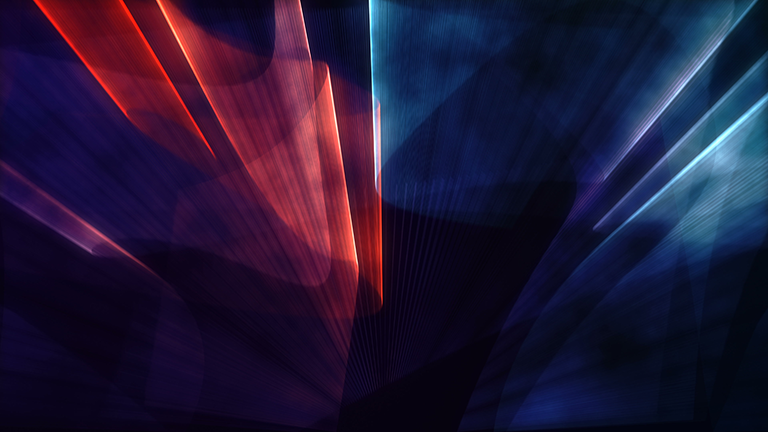SQL Server costs are rising fast. As you may know, I recently presented a live webinar on how to reduce the cost of HA/DR in SQL Server environments. I’m happy to say, the event was well attended and led to some lively discussion in the SQL community. Watch the recorded webinar here.
Here’s what we covered. . .
I reviewed the licensing changes in SQL Server 2012 that have nearly doubled the cost of licensing; discussed the reasons that many IT departments feel they have to upgrade to SQL Server Enterprise Edition for HA and DR protection, and showed the impact of that upgrade on software costs. I also reviewed recently published figures on the five-year total cost of ownership for SAN storage. Finally, I provided some simple strategies for reducing both licensing and SAN costs that could potentially save you more than $800,000.
In a nutshell, providing HA and DR protection for SQL Server is driving up costs and adding a variety of challenges that can be easily avoided. For example, SANs are not only expensive, they are problematic for SQL users. Being locked into a SAN limits flexibility and can hamper performance. In fact, a SAN typically runs out of performance before it runs out of storage capacity – making SAN utilization and application response times a real challenge for CPU-intensive SQL Server deployments. The costs to implement solid state drive in storage arrays is typically far more expensive than using local SSD storage.
SANLess Clusters for SQL Server
Not surprisingly, the benefits of #SANLess clusters seemed to capture most people’s interest. To recap, I explained that you can simply build a cluster using Windows Server Failover Clustering and, instead of a SAN, you simply add SIOS DataKeeper Cluster Edition software. The software synchronizes local storage and makes it appear to WSFC like a SAN. I have used this deployment in enterprise SQL Server environments and found that it has the following benefits:
- Delivers HA and DR with SQL Server Standard Edition – eliminating the need to upgrade to Enterprise Edition or to pay more for Software Assurance.
- Eliminates the need for SAN storage – saving both hardware costs and ongoing SAN administration costs
- Enables the use of SSD storage for significantly faster SQL application response times at a fraction of the cost of a SAN-based solution
- Provides configuration flexibility – allowing you use create any combination of physical, virtual, cloud, and hybrid cloud configuration and to replicate between SAN and SANLess clusters.
- My analysis of SQL HA and DR costs and my simple strategies for reducing SQL Server HA and DR costs are summarized in more detail in my white paper, SQL Server HA and DR: A Simple Strategy for Realizing Dramatic Cost Savings.