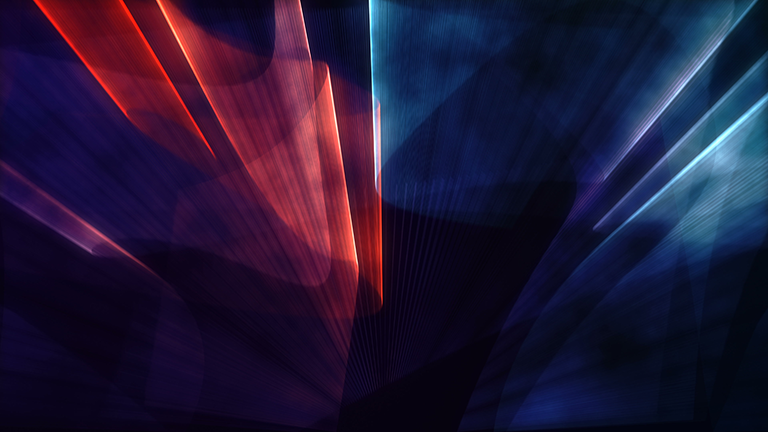Reading Time: < 1 minute
In this 5 minute video, a SIOS Support Representative will walk you through how best to navigate and use our new Self-Serve Portal.
You will be shown:
- How to view product documentation
- Licensing portal where you can: Activate, view, and manage your product licenses.
- Support portal where you can:
- View and submit cases
- Go into our knowledge-based solutions to assist you with possible issues prior to escalation of need for support
- Find the latest software versions as well as the documentation for supported Windows and Linux software
- It will also take you through the Cases tab where you can see all of your open and closed cases as well as create new ones.
Keep in mind that the licensing portal and the support portal are separate websites with different login credentials.