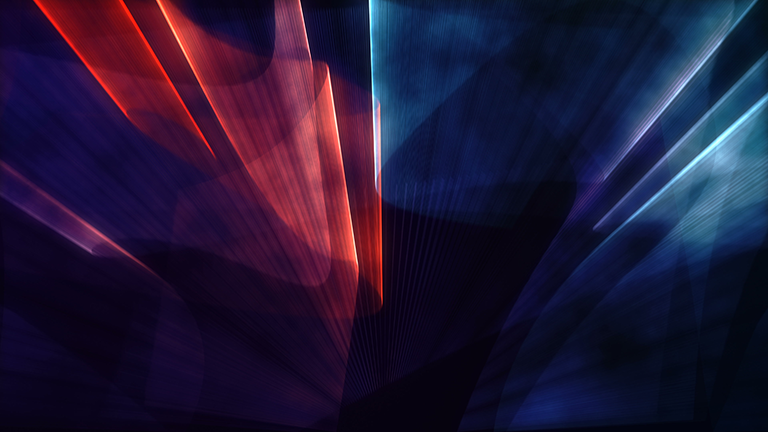To ensure optimal application performance, when deploying SIOS DataKeeper it is important to place the intent log (bitmap file) on the lowest latency disk available, avoiding an IO bottleneck. In AWS, GCP and Azure, the lowest latency disk available is an ephemeral drive. However, in Azure, the difference between using an ephemeral drive vs Premium SSD is minimal, so it is not necessary to use the ephemeral drive when running DataKeeper in Azure. In AWS and GCP however, it is imperative to relocate the intent log to the ephemeral drive, otherwise write throughput will be significantly impacted.
When leveraging an ephemeral disk for the bitmap file there is a tradeoff. The nature of an ephemeral drive is that the data stored on it is not guaranteed to be persistent. In fact, if the cloud instance is stopped from the console, the ephemeral drive attached to the instance is discarded and a new drive is attached to the instance. In this process the bitmap file is discarded and a new, empty bitmap file is put in its place.
There are certain scenarios where if the bitmap file is lost, a complete resync will occur. For instance, if the primary server of a SANless cluster is shutdown from the console a failover will occur, but when the server comes back online a complete resync will occur from the new source of the mirror to the old source. This happens automatically, so the user does not have to take any action and the active node stays online during this resync period.
There are other scenarios where bitmap file placement can also impact performance. For instance, if you are replicating NVMe drives you will want to carve out a small partition on the NVMe drive to hold the bitmap file. A general rule of thumb is that the bitmap file should be on the fastest, lowest latency disk available on the instance. It should also be located on a disk that is not overly taxed with other IO operations.
Information on how to relocate the intent log can be found in the DataKeeper documentation. Additional information regarding how the intent log is used can be found in the DataKeeper documentation.