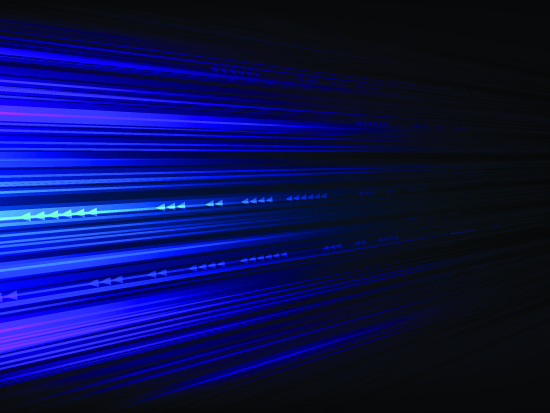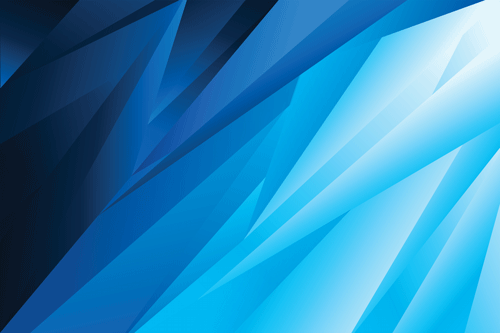A majority of companies migrating to the cloud, or creating “cloud-native” applications, are doing so with Amazon Web Services (AWS). AWS offers a lot of cost and functionality advantages. Companies who have adopted industry-standard developer operations (“DevOps”) best practices for monitoring and managing their on-premise environments often ask themselves how they adapt to their new cloud environments and applications.
How will DevOps priorities change when you move from on-premise applications to Amazon EC2? Here’s an explanation of the differences between the two and what you should keep in mind.
DevOps priorities in the cloud? The same. But different.
We often hear customers say that operations will be easier when they move to AWS. We caution them that moving to the cloud (or even AWS) does not mean that they no longer need to monitor and manage their applications.
Companies moving to Amazon AWS can take advantage of lower costs and manpower resources when it comes to hardware procurement, provisioning, and maintenance. But you need to take into account that when you decide to host applications on Amazon EC2 that anything above the Operating System layer is your responsibility.
When it comes to backup/availability guarantee/security measures, etc. for your Amazon EC2 environments, the priorities are the same as if they were on-premise applications. And Amazon provides some native tools and functionality. But you need to decide if they are the right fit for requirements.
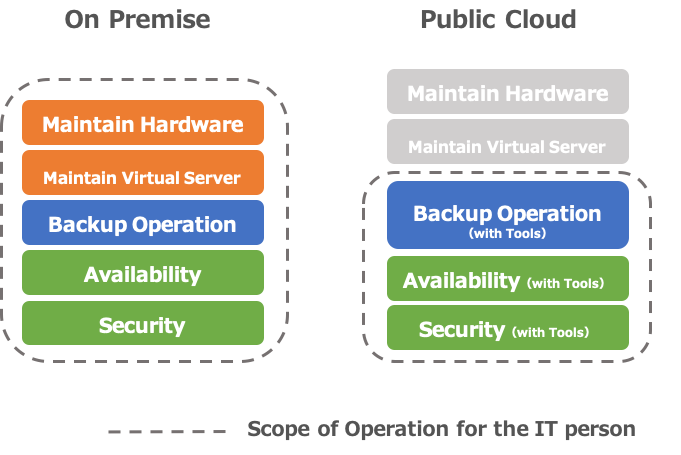
Security, Backup… What do you need to know when managing Amazon AWS environments?
So what are some of the AWS-specific considerations you need to keep in mind as you move to Amazon EC2? And what are the right tools for you? The time you invest upfront in designing your applications and how you will deploy and manage them will pay off.
Your first consideration should be how you will secure your Amazon EC2 applications. Network design, such as “which ports to open” and “from where to allow access” must be considered in the same way as for your on-premise applications. These can be configured in AWS using security groups and network ACLs (access control lists).
You can use the AWS Trusted Advisor functionality*, which automatically examines your AWS environment and points out whether or not it is set to the recommended settings, making it possible to check your company’s AWS environment for security issues. We recommend checking with the AWS Trusted Advisor both at the time of implementation and periodically.
Another essential aspect of security is the management of authentication and access privileges. AWS consolidates all of these into AWS Identity and Access Management (AWS IAM). In addition to controlling who can access which EC2 instances, you can also use AWS IAM to set up access permissions from EC2 instances to other resources (such as DBs), etc. Once you have migrated to AWS, the first thing you need to do is to set up the accounts and access restrictions properly in AWS IAM.
The next consideration is “how will I backup my applications on Amazon EC2?” Amazon EC2 provides the ability to take snapshots, which allows you to do so. In addition, using “Amazon Data Lifecycle Manager” makes it easy to set up periodic snapshots, as well as incremental backups. Snapshot files are stored on the Amazon S3 storage service. You are charged according to their capacity, so you need to be aware of the amount of data you have and set up such settings as “reduce the capacity by incremental backups” and “delete from old data.”
“Availability” needs to be considered in advance. The key is to operate the system in accordance with the priority level of the system.
The last consideration is availability. With Amazon EC2 applications, as well as those that are on-premise, you should consider the level of availability required based on cost and system importance. However, if you use Amazon’s Multi-AZ deployment functionality, you can specify a redundant configuration between different data centers. However, using Multi-AZ costs more than using a single-AZ configuration (although not as much as if you had redundant on-premise systems). When designing your applications you need to consider whether Multi-AZ is required and how much you should invest in availability. Using SIOS clustering software allows you to create a clustering environment that fails over across availability zones and regions for maximum DR protection.
If you aren’t investing in failover, then you should at least be monitoring your applications and planning how to recover them when downtime is experienced. You can use Amazon CloudWatch to easily monitor general items such as CPU, memory, and disks, and you can also program the Amazon EC2 Auto Recovery function to automatically recover instances when an error occurs in the EC2.
If your application is mission-critical, then you will want to invest in high availability protection that delivers at least 99.99% uptime. Get in touch with SIOS availability experts to make sure your application’s uptime is secured.