Backup, replication, and high availability (HA) clustering are fundamental parts of IT risk management, and they are as indispensable as the wheels on a car. Replication is also essential to IT data protection.
Backup and HA Cluster Environments Are Not Mutually Exclusive
While backup, replication, and failover are all important, there are key distinctions among them that need to be understood to ensure they are applied properly.
For example, while you can use replication to maintain a continuously up-to-date copy of data, without considering it in the larger data protection environment, you will also copy problem data (such as virus-infected data).
In such cases, a backup is essential to bring the data back to the last known good point. By performing replication, you can access the image replicated immediately before the system failure (= RTO / RTO is superior) in a way that simply storing data by generation and supporting it in an eDiscovery type model cannot.
Therefore, SIOS Protection Suite includes both SIOS LifeKeeper clustering software and DataKeeper replication software. SIOS LifeKeeper is an HA failover cluster product that monitors application health and orchestrates application failover and DataKeeper is block-based storage replication software. However, just because it is an HA cluster does not mean that backup is unnecessary. Consider the precautions and points to note when backing up in an HA cluster environment using SIOS Protection Suite.
Five Points of Backup in a High Availability Clustering Environment
Consider the following five points as the target of backup acquisition:
- Operating System (OS)
- SIOS Protection Suite – LifeKeeper/DataKeeper program Clustering Software
- SIOS Protection Suite – LifeKeeper/DataKeeper configuration information
- Application programs (e.g., SQL Server, SAP S/4 HANA, Oracle, PostgreSQL, etc.)
- Application data
Backup the OS
To back up the OS it is common to use a standard OS utility or third-party backup software. However, since there is no special consideration for the high availability environment, we will not cover it here.
Backup the SIOS Protection Suite Clustering Software
SIOS Protection Suite includes SIOS LifeKeeper / DataKeeper program can also be obtained with the OS standard utility or third-party backup software, but if the program disappears due to a disk failure etc. without intentionally backing it up, you need to reinstall it. There will probably be some people who think about the dichotomy of doing so.
Backup the SIOS Protection Suite Configuration Information
SIOS LifeKeeper comes with a simple command called lkbackup that enables you to backup the configuration information. lkbackup can be run on SIOS LifeKeeper and related resources and will not impact running services.
This command can be executed in the following three main cases.
Immediately after installing newly created SIOS LifeKeeper resources
- Before and after changing the SIOS LifeKeeper configuration (adding/changing dependencies, adding/deleting resources)
- Before and after SIOS LifeKeeper version upgrade
If you back up the configuration information with lkbackup, even if the configuration information disappears due to a disk failure or if the configuration information is corrupted due to an operation mistake, etc.) you can quickly return to the original operational state.
Backup Operational Programs
Although backing up operation programs refers to backing up the business applications being protected in your HA cluster, it is possible to create and restore a backup image using the OS standard utility or third-party backup software as in 1. and 2 above.
Backup Business Application Data
In an HA cluster environment, shared storage that can be accessed by both active and standby servers is provided. During normal operation, the shared storage is used by the active cluster node. Application data (for example, database data) is usually storage in this shared storage, but the following points should be kept in mind when backing up this storage.
For shared storage configuration
When acquiring a backup of the data located in a SANless cluster configuration with storage shared by both the active cluster node and the standby system, the data can only be accessed from the active system (the standby system cannot access the data). As a result, the backup is also active. In this case, ensure that there is sufficient processing power to handle a failover and backup restore scenario.
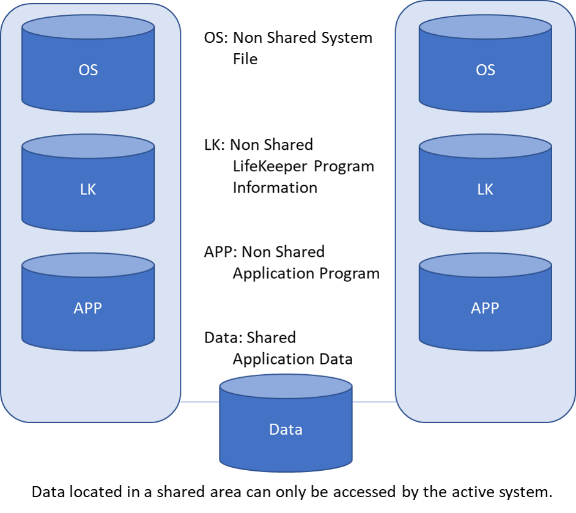
For data replication configuration
In the case of the data replication configuration, the backup from the operating system is the basic, but by temporarily stopping the mirroring and releasing the lock, the backup can also be executed on the standby system side. However, in this case, the data is temporarily out of sync.
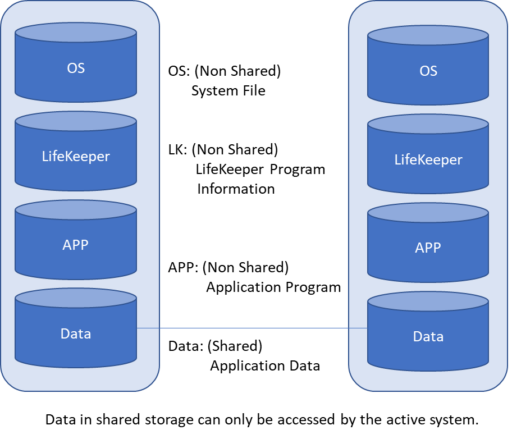
Backing up a cluster node from an external backup server
To perform a cluster node backup from an external backup server, use either the virtual or real IP address of the cluster node. The points to note in each case are as follows.
Backing up using the virtual IP address of a cluster node
From the backup server’s perspective, backup is executed to the node indicated by the virtual IP address of LifeKeeper. In this case, the backup server does not need to be aware of which node is the active node.
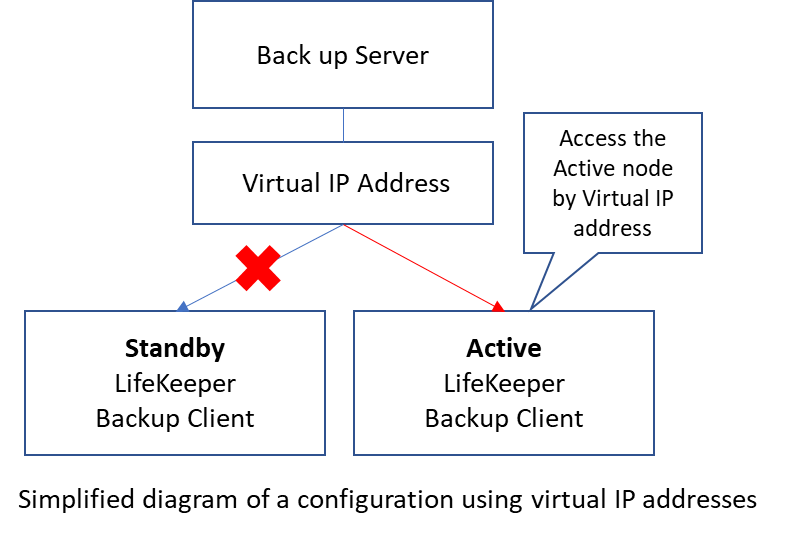
Backing up using the real IP address of the cluster node
From the backup server’s perspective, the backup is performed to the real IP address without using the virtual IP address of LifeKeeper. Since the shared storage cannot be accessed from the standby cluster node, the backup server and client must check which node is the active node.
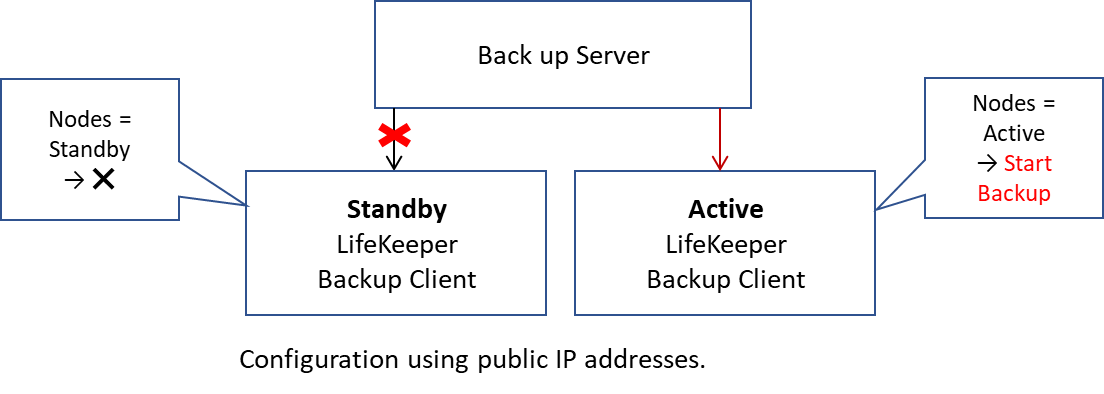
Combining backup, replication, and failover clustering in a well-tested and verified configuration backup is indispensable. Using perform sufficient operation verification in advance on the user side.



