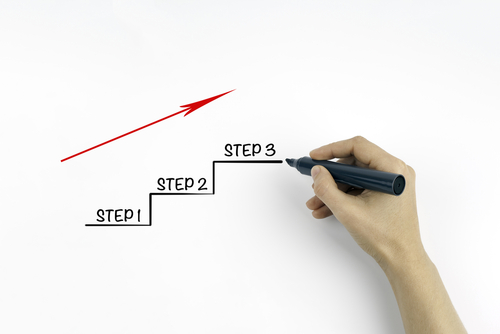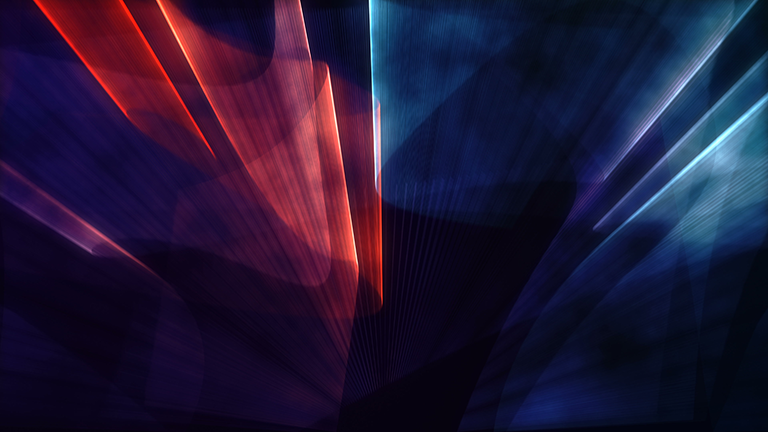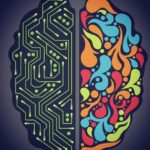Greg Tucker, SIOS Senior Product (Windows) Support Engineer provides an 8-minute tutorial demonstrating how to move a mirror on a two-node system.
In addition, he discusses:
- Why should I have my mirror on a designated network?
- Answer is: to improve performance and to avoid a full resync
- When should I perform this task?
- Answer: as quickly as possible if you’ve noticed any changes
- Does it require any downtime?
- Answer is: No downtime as this is a “Highly Available” task
- How many nodes in my cluster can I change my IP address?
- Answer is: 3 nodes or less
Upon completion of the tutorial Greg shares all SIOS Support contact info for further questions or inquiries.