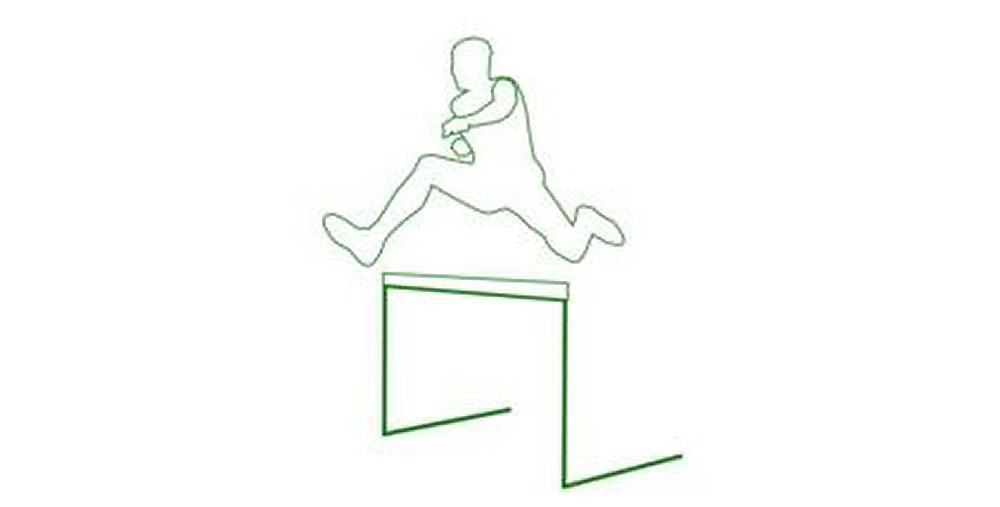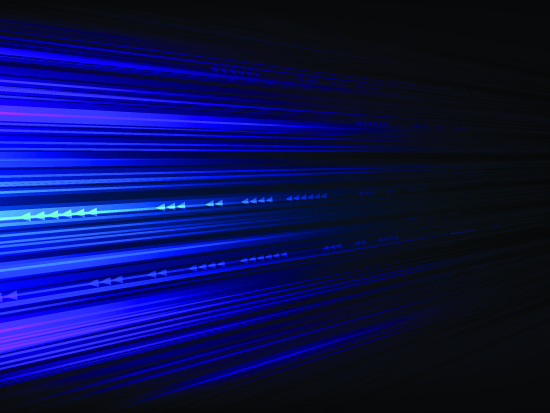What you can do with CloudWatch and some hurdles to consider
With AWS boasting a dominant share of the cloud market, many companies are migrating their on-premises systems to the cloud with Amazon AWS. So, how should a system running in the AWS environment be managed?
In this blog post, we will introduce the features of Amazon CloudWatch, a monitoring service provided by AWS, as well as the challenges of implementing it and how to solve them.
Using Amazon CloudWatch to closely monitor your AWS environment
To ensure that you have a stable cloud environment, it is important to detect anomalies (“system impairments”) quickly and respond in a timely manner. Monitoring becomes an important and necessary task for any organization moving to the cloud. This is no different than if you were managing on-premises applications and infrastructure. So, how should you monitor in an AWS environment? One choice is to use Amazon CloudWatch, which monitors CPU, memory, and disk usage and notifies you when a predetermined threshold is exceeded. Plus, you can set up your own metrics to monitor various items such as application logs.
The best part about Amazon CloudWatch is that it’s a service provided by AWS itself. It has a high affinity with Amazon EC2 and other AWS services, so it can quickly respond to frequent functional extensions and specification changes, and can easily support AWS Auto Scaling, which automatically increases or decreases resources according to the load. Amazon CloudWatch provides precise monitoring tailored to each environment’s unique circumstances.
Amazon CloudWatch implementation challenges
While Amazon CloudWatch is an ideal fit for organizations with experienced cloud engineers and DevOps teams, there are some things the average users should be aware of.
Amazon CloudWatch is effective for monitoring an organization’s AWS environment, but it requires a certain level of skill and knowledge to configure and deploy. Especially when you set your own metrics, are setting up alerts, or taking into account Auto Scaling, the complexity increases. For example, If you’re setting up monitoring, it’s easy, but if you’re setting up email, rebooting, AutoScaling, etc., depending on the resource situation, it can be difficult.
If you want to automate the recovery process with instructions such as “restart the server when an error occurs”, you must first create a recovery scenario with an AWS Lambda script that provides a detailed description of the conditions and actions to be taken. How familiar is your team with AWS Lambda?
The principal advantage of Amazon CloudWatch is that you can monitor your environment closely, but in order to do that, you must properly design in advance for each system what items to monitor and when, threshold values, etc. These design tasks can take a lot of time. Of course, your mission-critical systems need to be closely monitored in this way, but this level of detail and sophistication is not appropriate for all systems. For some, such as internal websites or WordPress servers, you will want to minimize your operating and labor costs. In such cases, we would like to suggest you consider a tool that can be more easily operated and managed.
For mission-critical applications, you need high availability protection with SIOS clustering software. Add SIOS DataKeeper software to a Windows Server Failover Clustering environment to create a SANless cluster in Amazon EC2 that fails over across availability zones and regions. Use SIOS Protection Suite for Linux for application-aware clustering designed to simplify complexity and orchestrate failover according to application-specific best practices.
Contact the SIOS availability experts today to learn more about achieving maximum uptime for your mission-critical applications.