Introduction:
Documentation is very important as it provides the foundation for how a product or service functions, enables quick troubleshooting, and provides a wealth of information that can help identify a problem and provide understanding of its solution/workaround. Navigating that wealth of information, can sometimes feel like trying to find the small eyeglass repair kit in the kitchen junk drawer of thingamabobs, screw drivers, tape spools, random nuts and bolts and other items. How can you make the most out of the useful tools the SIOS documentation site offers? Here are three tips to help get started with getting the most out of the SIOS documentation site.
Tip #1: How do I get to SIOS documentation?
How to reach our documentation site? Well there are three ways:
- The first way is just by going directly to docs.us.sios.com.
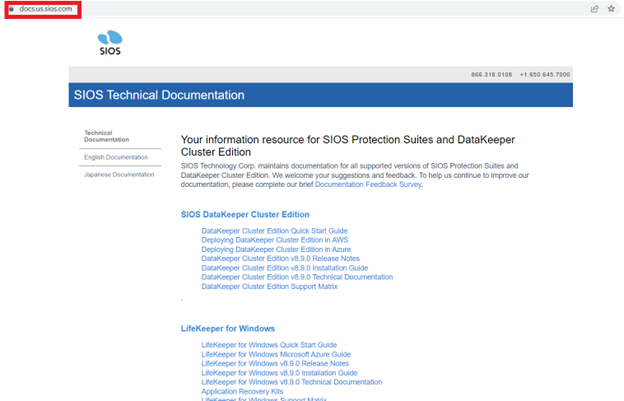
2. The second way to get to our documentation site is via us.sios.com at the top left hand area of the screen:
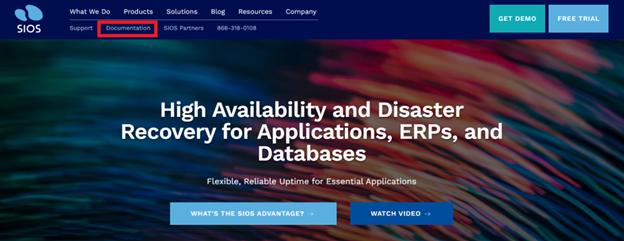
3. The third and last way is through the support topic next to the documentation tab in the screenshot above. From the “Support” tab you will be taken to this screen:
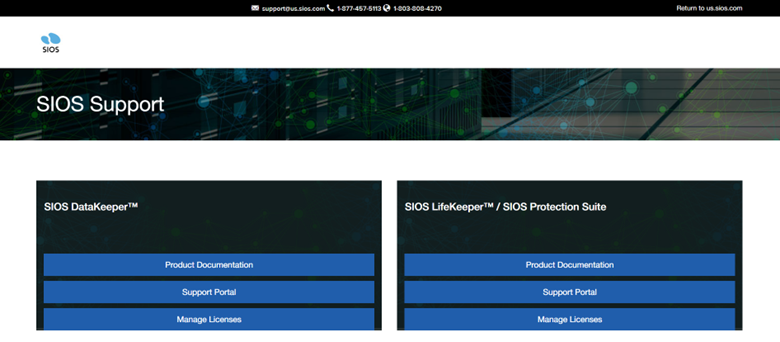
Select “Product Documentation” to be brought to docs.us.sios.com.
When initially landing on our doc page, you may want to Select the “Technical Documentation” of the product purchased:
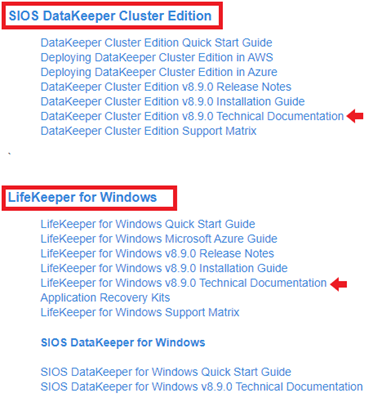
All the links lead to a page within our documentation, but this is the best place to get started. Please be sure to select the correct “Operating System” when selecting a topic. We have documentation that includes both Windows AND Linux.
In case you need further clarification on the products that SIOS offers for both Windows and Linux, we have provided names and abbreviations of the products that we offer below. By following the link of the product(s) purchased or the product that is of most interest to you, you will find the summary of each product offered along with different paths of how you may want to get started as seen on each product’s “Technical Documentation” page.
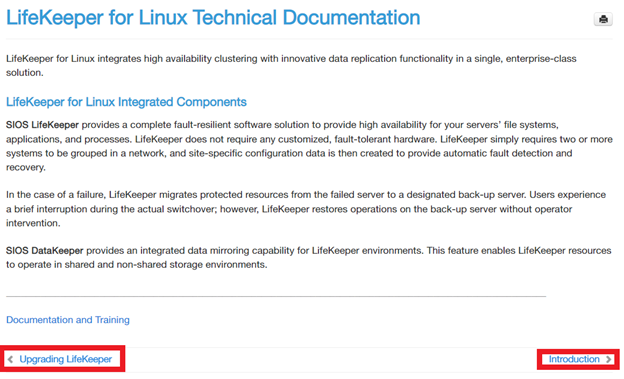
Once you have landed within our documentation, the next step would be understanding the features and recovery kits that would work best for your project environment or searching topics that interest you. Here is the list of each of the products that SIOS offers:
Products SIOS Offers:
Linux
- LifeKeeper for Linux (LK/LK4L)
- LifeKeeper Single Server for Linux (LKSSP/LKSSP4L)
Windows
- LifeKeeper for Windows (LK-W/LK4W)
- LifeKeeper Single Server for Windows (LKSSP4W)
- DataKeeper Standard Edition (DK)
- DataKeeper Cluster Edition (DKCE)
Application Recovery Kits – Tools and utilities that allow LifeKeeper for Windows/Linux to manage and control a specific application.
- Application Recovery Kits for Windows
- Application Recovery Kits for Windows – Single Server
- Application Recovery Kits for Linux
- Application Recovery Kits for Linux – Single Server
All Application Recovery Kits are available for use with our LifeKeeper product.
Why is it important to know my product and accompanying recovery kits? It is important to acquire knowledge of most options surrounding the purchased product. One, it helps with understanding the Recovery Kits attached for the best utilization and ease of use of our product. Two, if support is needed for additional assistance, you will be able to know the outs and ins of what is being presented so that support can enlighten you in something possibly new you may not know about the product providing even more self-sufficiency and self-resolution.
For more information about products and resources, please visit our product page at us.sios.com/products.
If the two initial paths mentioned earlier do not work for you when landing on the initial page linked above, please utilize our left nav menu or search bar to find the topic you are looking for.
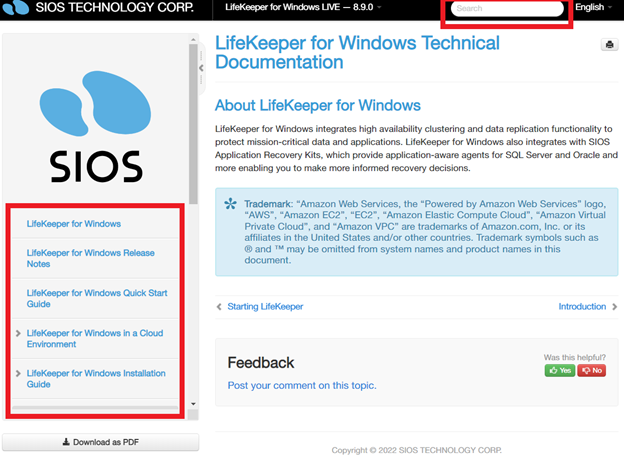
Tip #2: How do I search for a particular topic?
Knowing what to search for and ways to search can be a challenge. You can locate the search bar after selecting a product by looking at the top right hand corner of our documentation.
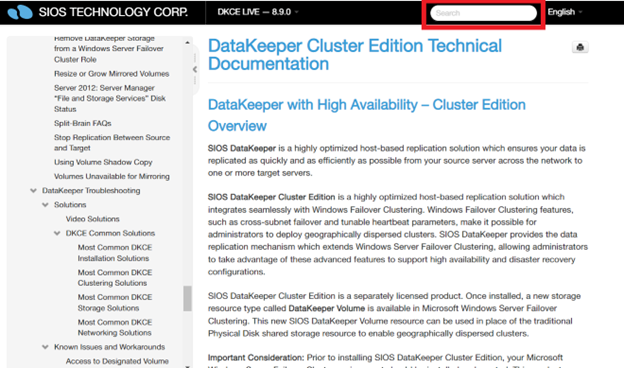
Also be sure to take note of the version number and product. (See product names and acronyms above):
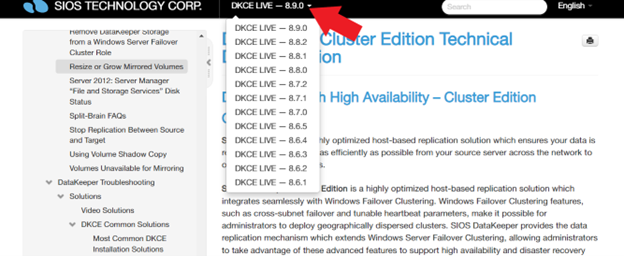
Tip #2a: How do I find documentation on older product versions?
As we update the product with every release, we archive older versions on our documentation homepage. At the bottom of docs.us.sios.com there is a section of “All Supported Releases of Windows/Linux Products”.

Right below the grouping of “All Supported Releases of Windows/Linux Products” is our Product Support Schedule where we update the releases that are still being supported.
Once you have an understanding of which release you need documentation for you will be able to navigate to a certain topic or solution within our documentation no problem.
You can also locate information via Google that will help specify a problem: Insert the problem, followed by “site:us.sios.com” (ex. “split brain”site:us.sios.com”) and can be helpful in finding information on what you are looking for.
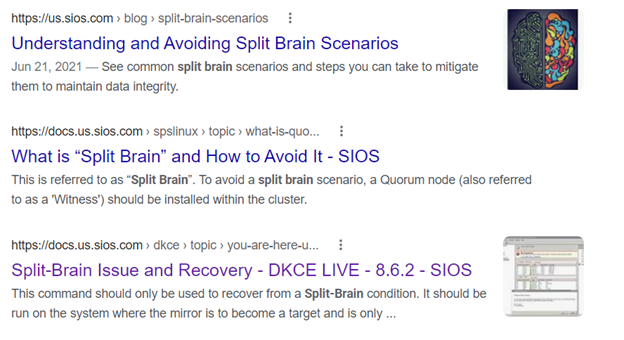
Within the last year, here is a list of the majority of the words searched. As seen below the range is incredible!
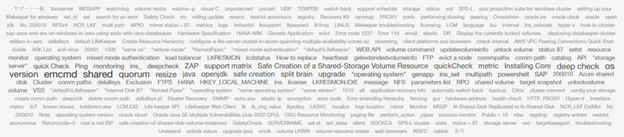
Our documentation contains information on status updates, error codes, commands, specific issues/solutions, etc.
Tip #3: Commonly Requested Topics – Staying Informed
Depending on what you are coming to the documentation to look at, you may want to consider our most viewed topics to help you find the information you may be looking for. The main viewed topics are our Technical documentation, support matrix, release notes, quick start guide, and product support schedule. If you encounter an issue or when coming from a case you may want to take a look at these sections to make sure there was not an update or bug fix in the version you are running that could have led to your issue.
Within the last year, these are the most commonly searched/visited topics in DataKeeper Cluster Edition, LifeKeeper for Windows and LifeKeeper for Linux:
DataKeeper Cluster Edition top 5 topics:
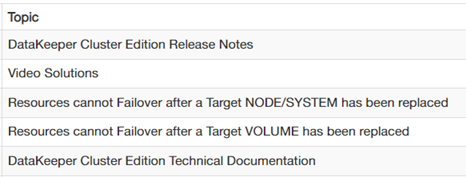
LifeKeeper for Windows top 5 topics:
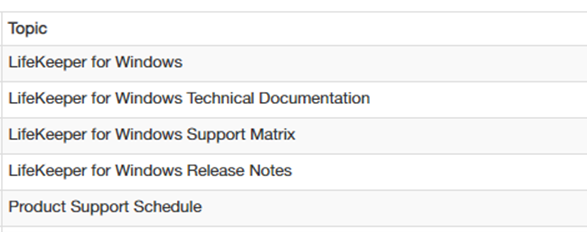
LifeKeeper for Linux top 5 topics:
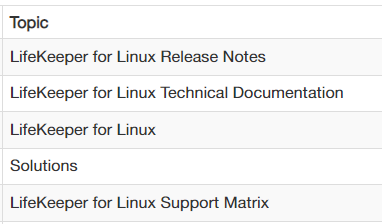
The top topics SIOS recommends taking a look at are our Upgrade, Solutions/Video Solutions, Release Notes, Known Issues and Workarounds, and Best Practices sections. Solution pages are both present in Windows and Linux documentation.
It is very important to stay informed on our new releases and upgrades whenever possible.
Considering upgrading to the latest version is important because issues in earlier versions are usually being worked on or fixed in the newer version. Utilizing the release notes is very important as well as it lists a wide variety of information that include bug fixes, known issues, recently unsupported items, discontinued features and new features, etc. Check it out!
Conclusion:
After reading this we hope that we have provided helpful information to better assist with getting started successfully with our documentation site. We hope we have helped assist in understanding where to look, key components to pay attention to, and ways of staying up-to-date on what is new with our product(s). When an issue arises we hope that our documentation will provide a quicker and easier resolution. Our goal is to not only try and help with solving the problem at hand but also understanding the why behind it as well. Please let us know how we can improve our documentation even more. Also, please see our second blog, diving further into exploring how to use documentation to help resolve a specific issue.



