Here are a few ways you can find exactly what you are looking for in Product Documentation. Product documentation is very thorough and finding what you need can appear overwhelming at first glance but it is easy to navigate when you know how. Let’s use SIOS documentation as an example. It is here to answer your questions and help resolve issues that you may be running into.
There are several tips to search for what you are looking for in SIOS product documentation:
When you go to docs.us.sios.com you will first need to select Windows or Linux depending on which product you are using to get you to the correct documentation.
Are you using Windows or Linux Products?
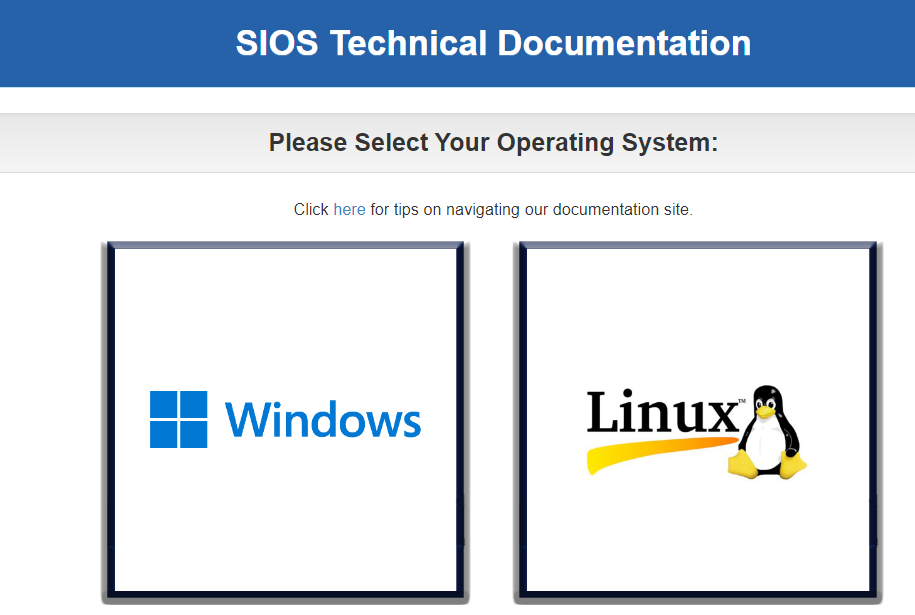
Choose the type of information you are looking for.
Once you have selected your Product (Windows or Linux), you will select the Topic that relates to what you are looking for. Do you need information on upgrading to the latest SIOS version? Have questions about installation? Need an application recovery kit? You can also hover over each topic to see what’s included. Here’s an example of the topics that are available in the Linux documentation.
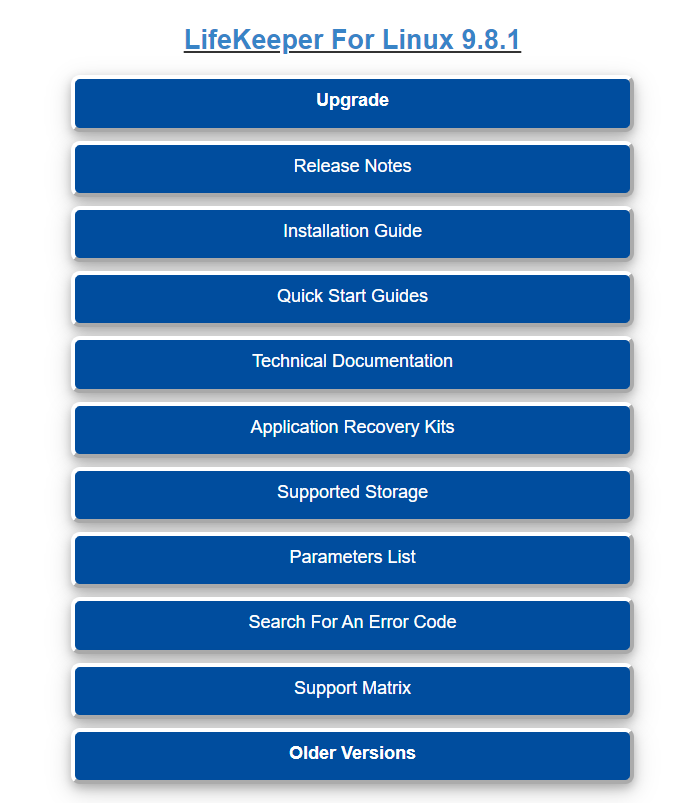
Try these best practices for using search most effectively.
Once you select a topic, you can search for the information you are looking for. Here are a few ways to search most efficiently…
- Searching for the right keyword – Searching for a word with a similar meaning to the document you are looking for. Use words that are likely to be used in the document. For example, if you are growing or expanding a volume, you may want to use the search term “resize”.
- Ensure you are searching for the SIOS product that you are using – SOIS provides HA/DR protection for Windows and Linux operating systems. Double-check that you are searching in the documentation for the correct product. For example, LifeKeeper for Linux vs LifeKeeper for Windows.
- Include the correct product version. Ensure your search matches the version of the SIOS software you are using you can check the version you are running in the GUI under About, Help.
- Search for terms related to SIOS HA – Commercially available HA and replication solutions will often have unique terms and concepts. For example, one provider may use the phrase takeover to indicate moving resources to a standby node, while another vendor will use the terminology switchover. Be sure that you are searching the documentation using SIOS terminology. Refer to concepts and terminology in the docs <insert link> to get an understanding of the SIOS specific key terms and terminology.
- Ask for help from the support team. Some support tools and procedures require the Support team’s assistance and therefore are not documented in the public documentation.
- Searching for SIOS or SIOS Technology – Many years ago, SIOS Technology Corp. was called SteelEye Technology. Be sure to use the correct company name in searching product names.
- Avoid searching for acronyms – It’s important to search for words related to your query instead of abbreviations or acronyms.
- Search for the product error code – The quickest way to resolve an issue is to search for the error code you are getting in the GUI, from the command line, or the error log. This will return specific information on what the code means and how best to resolve it.
Note: We’d love to hear your feedback on SIOS product documentation! Feel free to post comments and suggestions in the feedback section at the bottom of every topic in the documentation pages.



